get it
hereThis version of Freeciv was built for both ppc and intel architectures. It was tested on Leopard (10.5.4) and is likely to run on Tiger (10.4), Panther (10.3) and maybe even Jaguar (10.2).
Feel free to report bugs pertaining to this port and success with different versions of OSX to
http://forum.freeciv.org/viewtopic.php?t=4313 (beware freeciv forum seems not Safari friendly, use Firefox if you encounter troubles).

What's new ?
-Added correct CAPSTRINGs so network play should now work as expected.
-As the SDL version of Freeciv was first aimed at small screen devices, I felt free to relocate the Message widget in this new version as well as making it auto resizing in between the minimap widget and the unit info widget. This means, the first time you start the game, the Message will fit according to the screen resolution, giving you more reading outputs. I have yet to fix it to auto resize when you change the screen resolution while in game (you'll have to save, quit and relaunch for the Message widget to resize according to the new screen resolution when the game allready started).
-I removed the Message widget label bar, finding it useless. This also allows to give more outputs.
-I also changed the Message widget colors to a more readable one. Yellow was not imho really readable on land tiles… Due to the fact I choose a dark translucent background (making the widget less intrusive) for the Message widget background, I had to create two more colors for other types of messages to avoid changing ALL the game texts to a fainted color (by default, some outputs are colored with the main text color). In the end you'll now see 4 different colors in the Message widget:
-pale yellow which shows clickable messages/your civ turn report.
-brown/grey which shows clickable messages once beeing clicked.
-redish shows other civs reports and possibly other things.
-blueish shows yet to find other infos.
I hope you'll enjoy these changes, have fun!
limitations & todo
-Fix broken localization.
-Allow easy switch of tilesets.
-Auto resize Message widget when changing screen resolution while game has allready started.
how do I...
...change tileset?
Open ~/Documents/Freeciv/.civclientrc with your favourite text editor. Edit the default_tileset_name to match the name of the tileset you want (tilesets are located in ~/Documents/Freeciv/).
Example :
default_tileset_name="isotrident"
About the installer
The installer will copy Freeciv.app in your Application folder.
The installer will create a 'Freeciv' folder in your ~/Documents folder. This folder contains tilesets, localization files and saves (once some are created).
Leave these files there of you may encounter some side effects as server not starting, tilesets not loading, etc.
If you have a previous install of Freeciv OSX SDL, your ~/Documents/Freeciv folder will be renamed to ~/Documents/Freeciv_backup to avoid troubles and allow you to put back saves and other changes you could have done. You can then erase it safely.
FYI
OSX stands for Operanding System X where X stands both for the last letter in uniX (and amazingly for ten, the number right after 9).
SDL stands for Simple DirectMedia Layer. Which is, if we quote the official SDL web site, "a cross-platform multimedia library designed to provide low level access to audio, keyboard, mouse, joystick, 3D hardware via OpenGL, and 2D video framebuffer. It is used by MPEG playback software, emulators, and many popular games, including the award winning Linux port of 'Civilization: Call To Power.'"
UB stands for Universal Binary, this means this can be run on both ppc and intel Macs.
RC2 stands for Release Candidate 2 (there was no RC1, but this is the second 2.1.6 release, so now I'm carefull).
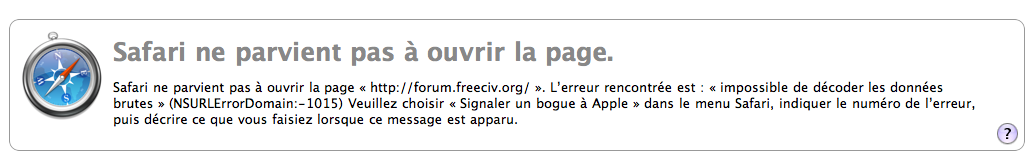

 Calendar
Calendar




